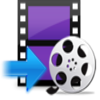Adobe Premiere Pro The favorite video editing and post-production program of professionals and enthusiasts
Adobe Premiere Pro The favorite video editing and post-production program of professionals and enthusiasts
Adobe Premiere is aptly named as one of the hottest video editing applications out there. As Adobe has released new versions, certain features have been improved and changed, but the basic formula remains the same: Professional-quality video editing that gives users a polished result that's equally ready for websites or primetime television.
Adobe Premiere's layout is a bit different from those of most video editing programs. Users can change the buttons shown on the interface as desired, and the workspace itself utilizes a side-by-side display of the source and finished project previews. Of course, users can change this to fit classic video editing layouts as preferred. Above all, it's adaptable to every project.
The program features a unique media browser that can be navigated by mousing over frames. As a result, inserting or deleting clips from projects is incredibly simple. The current project's history of effects and timeline markers makes it easy to go back and change things, and moving forward or backward in a movie is literally instant. Raw footage from cameras, high-resolution files and more are supported out of the box.
Sequences make up projects on Premiere. Nesting can take awhile to learn, but pros will find that it's familiar and easy to work with. Editing can be accomplished in four ways: Slip, ripple, roll and slide are all accessible on the left of the workspace. In addition, these functions can be used for editing during active playback.
Transitions and other effects are easy to perform in Premiere. Video effects, cropping and editing from multiple angles are all simple. Color correction, audio mixing, integration with other Adobe products and top-level performance can all be counted on in Premiere. Of course, classic Adobe layers organization keeps projects fluid and workable. For modern video editing, Premiere is second to none.
Top programs in Editors
Windows Live Movie Maker
Windows Live Movie Maker
Create media presentations the easy way
Latest Version: 2012 16.4.3505.912
Windows Movie Maker 2012
Windows Movie Maker 2012
Solid, free video editor from Microsoft